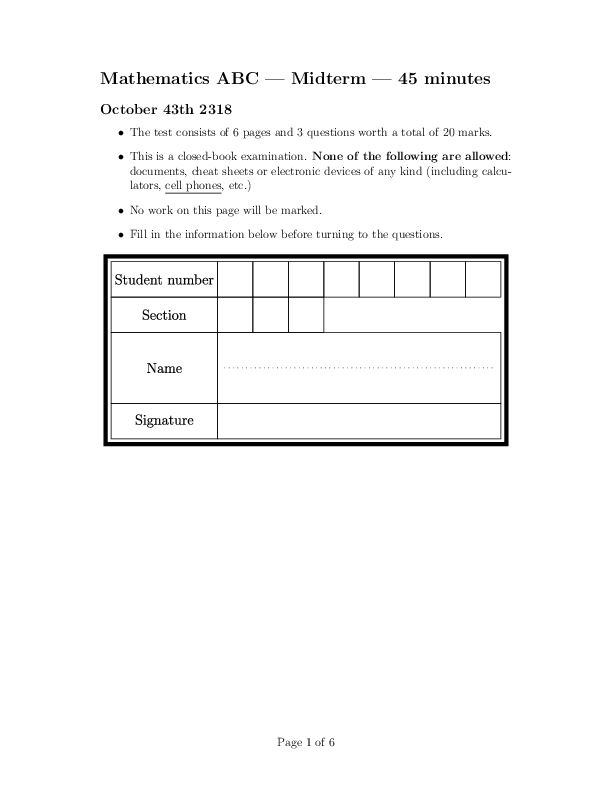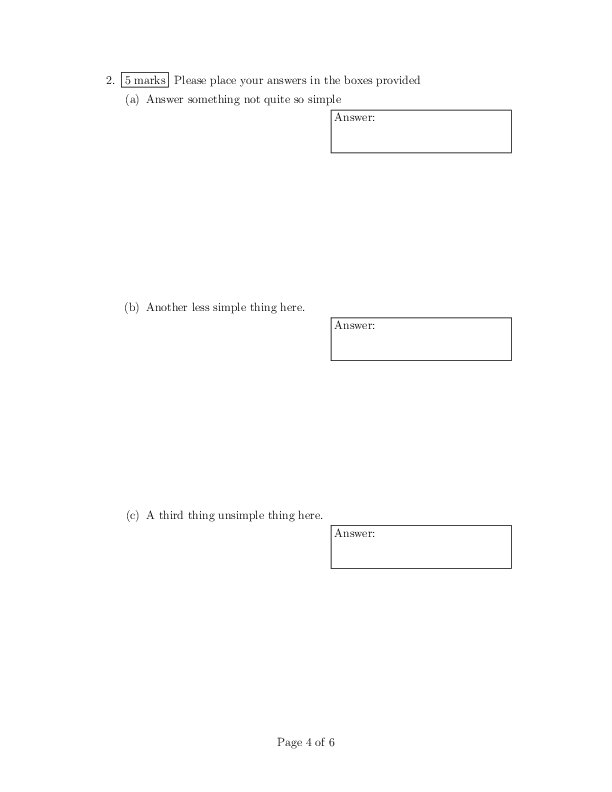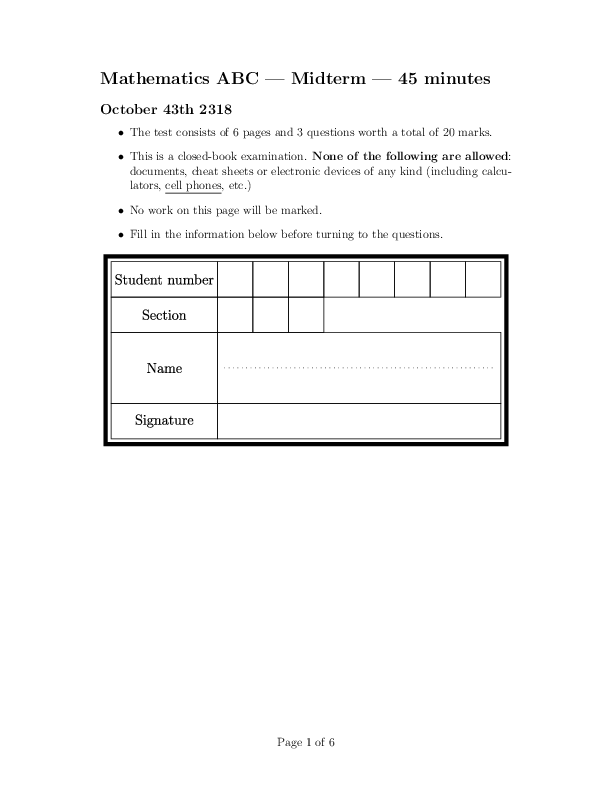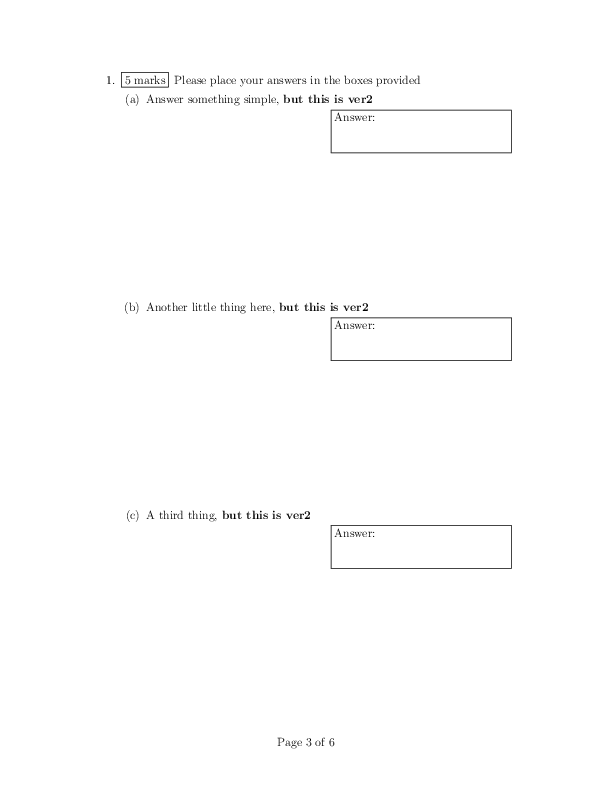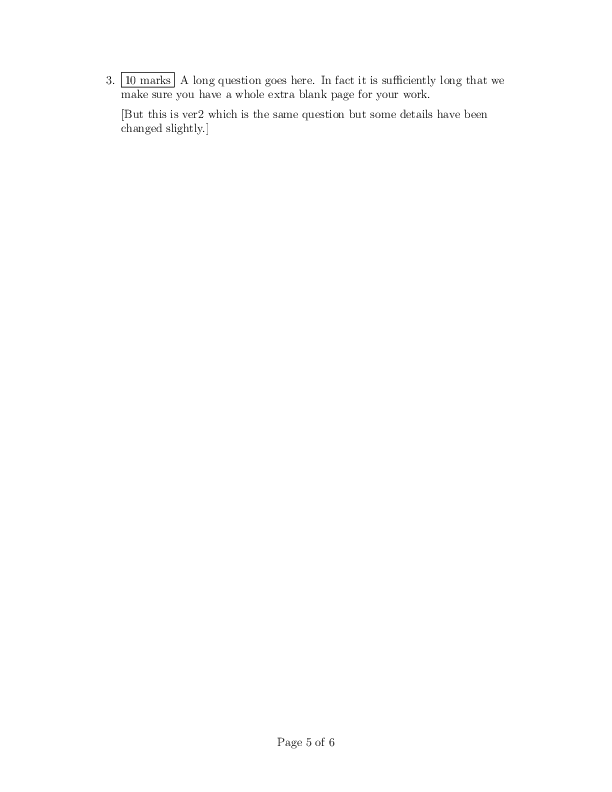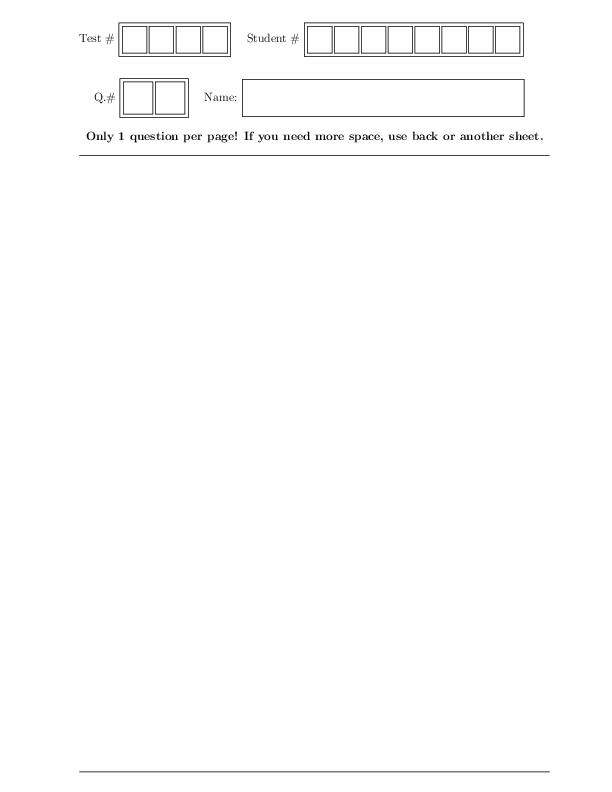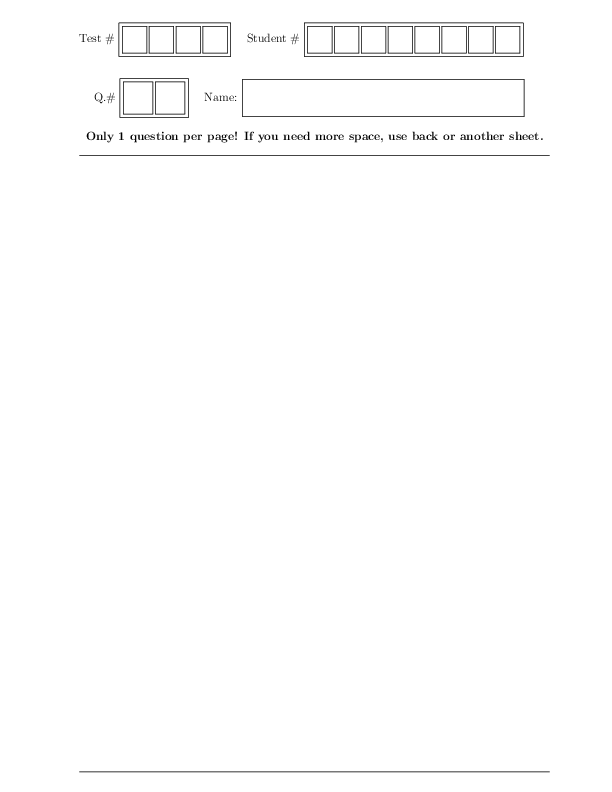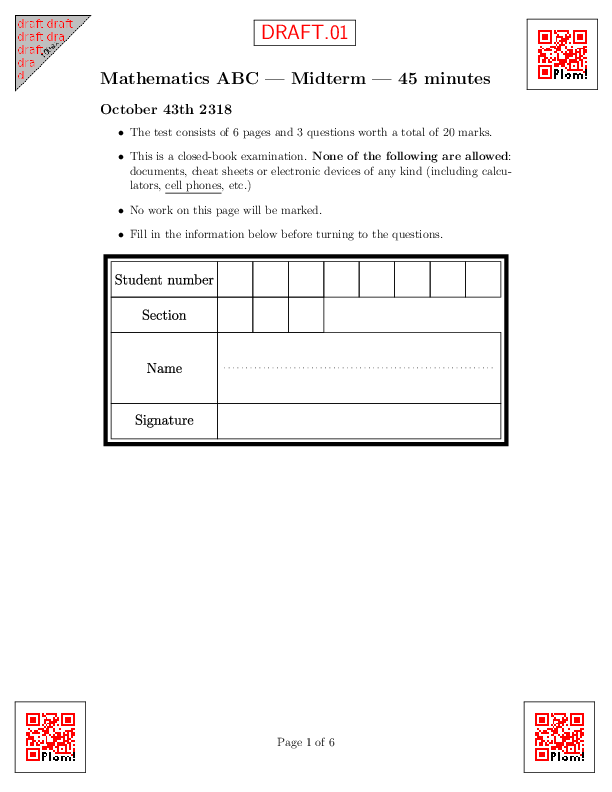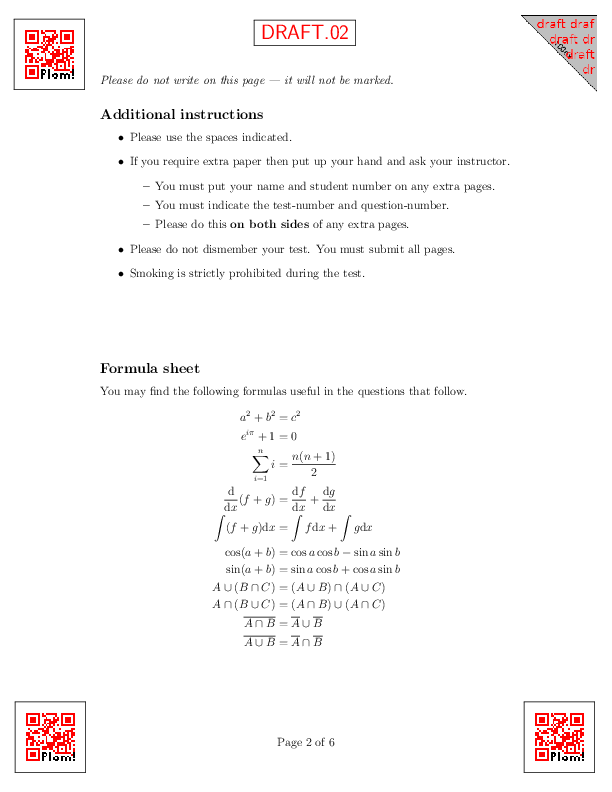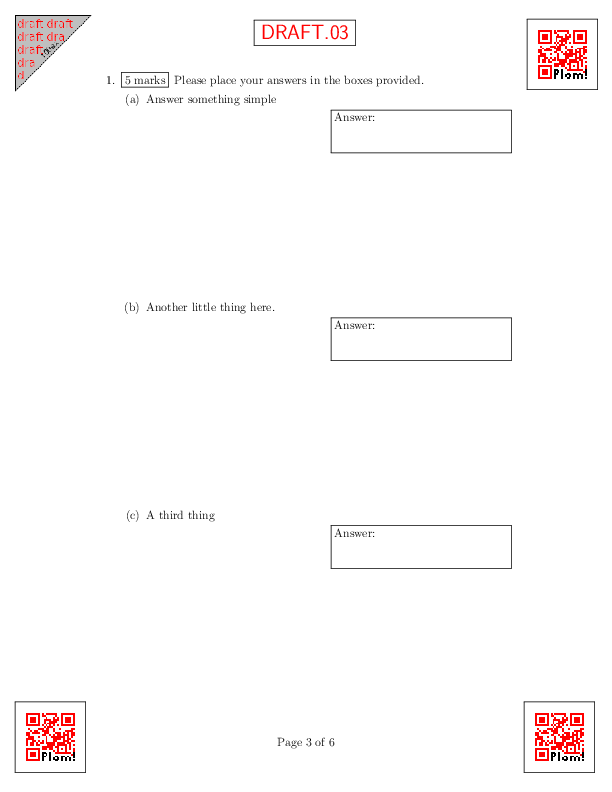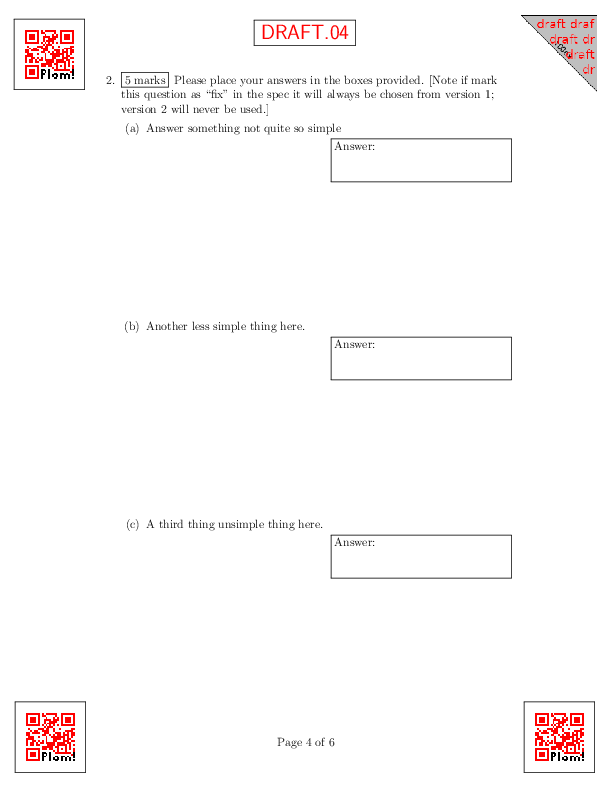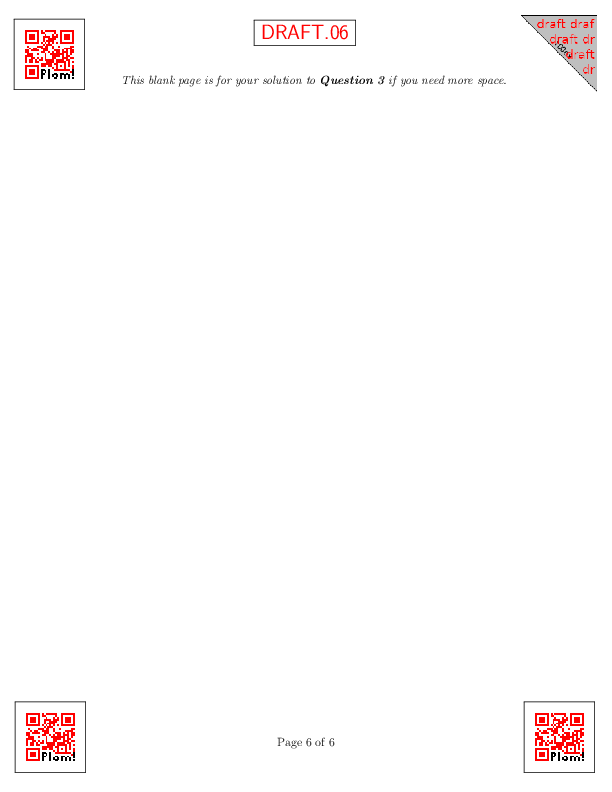Creating a test
When you create a test for use with Plom there are some things you should keep in mind. Most of these stem from the fact that the test will be marked online and not on the physical copies, and some are requirements of Plom itself. Perhaps the easiest way to guide you through these is with a simple example.
An example
Consider the test shown in the images below (click image to expand):
You can also download the PDF and the LaTeX source from the repository (note you will also need the ID Box image to compile the template).
The test consists of 6 pages:
- page 1 is an “ID-page” on which students write their name and ID-number.
- page 2 consists of further instructions to students and also a formula sheet; students should not write anything on this page.
- page 3 is question 1 worth 5 marks,
- page 4 is question 2 worth 5 marks, and
- pages 5-6 are question 3 worth 10 marks.
A second version of the same
Here is the second version of the same test (PDF and source which has exactly the same structure, just different question text:
Important things to note
Some things to note:
- The test must have an even number of pages. If you have an odd number of pages, then Plom will be unable to recognise the back of the last sheet of paper in your test.
- Different versions of the test must have exactly the same structure. This is so that Plom can successfully interleave the different versions without creating inconsistencies.
- Every test must have an ID-page - typically this will be page 1.
- Tests may have pages, such as instructions or formula sheets, which will not be marked. We’ll refer to these pages as “do not mark”-pages or “DNM”. You should mark these pages with some text such as “Nothing on this page will be marked/graded.”
- Questions on tests may be spread over one or more (contiguous) pages, however one page cannot belong to more than one question.
- Tests must have at least one question.
- A question, for Plom, is a group of pages that should be marked together; different question numbers will be marked at different times by (potentially) different markers. Hence, if you have several questions that should (or could) be marked together then try to make them one question with several parts. Similarly, if you have a bunch of short-answer questions, then group them into a small number of questions, each with several parts.
- Every page must be an ID-page, a DNM-page or belong to a specific question. We do not recommend having blank “Use this blank space for any question”-pages. Plom is not able to automatically associate such blanks with questions depending on what students have written, and consequently your markers will have to remember to check those pages when they mark any question. It is far simpler to ensure your students have plenty of space to answer each question; if you give blank space for a question then tell students which question it is for. You can then provide extra sheets of paper for the (hopefully) small number of students who need it.
- Be careful of your margins. Plom needs spaces on every page to stamp qr-codes and other information. See the note below about LaTeX, margins and
mockplom.sty.
More on extra pages
Sometimes, despite your good planning, a student will need more paper. We recommend that you do not give students blank paper, but instead use a simple two sided template. This template has clear instructions for students to include their name and ID, as well as their test-number and question-number.
We recommend that when you give a student such extra paper that you pre-fill the test-number on the sheet. That will make associating this page to a test much easier later on.
Interleaving versions
Now, providing we structure our two versions in this way, the Plom system can use them to create 8 possible tests by choosing each of the 3 questions from the two versions:
| p1 = ID | p2 = DNM | p3 = Q1 | p4 = Q2 | pp5-6 = Q3 |
|---|---|---|---|---|
| 1 | 1 | 1 | 1 | 1 |
| 1 | 1 | 1 | 1 | 2 |
| 1 | 1 | 1 | 2 | 1 |
| 1 | 1 | 1 | 2 | 2 |
| 1 | 1 | 2 | 1 | 1 |
| 1 | 1 | 2 | 1 | 2 |
| 1 | 1 | 2 | 2 | 1 |
| 1 | 1 | 2 | 2 | 2 |
Notice that Plom will always use the ID page and any DNM pages from test version 1. It will only use different versions for the question pages. Of course, to make all of this work we have to explain the structure of the test to the Plom system. That is the starting point of the next page.
A quick word on margins and LaTeX
The Plom system does need to use LaTeX, you do not need to use it to generate your tests. Plom only needs you to supply it with PDFs, not test source code. You will need to check your margins carefully since Plom will need space to stamp each page with qr-codes and other information.
The provided LaTeX template that makes use of the (excellent) LaTeX exam class and some handy macros. The margins (letter paper, sorry to the A4 world) have been set up so that the Plom system stamps qr-codes on the pages will not cover up any test-content.
We have also provided a simple latex package mockplom.sty that stamps mock qr-codes on your pages to help you set your margins. Note that you will also need various image files from the same repository. Applying this package to the latex template shown at the top of the page gives: