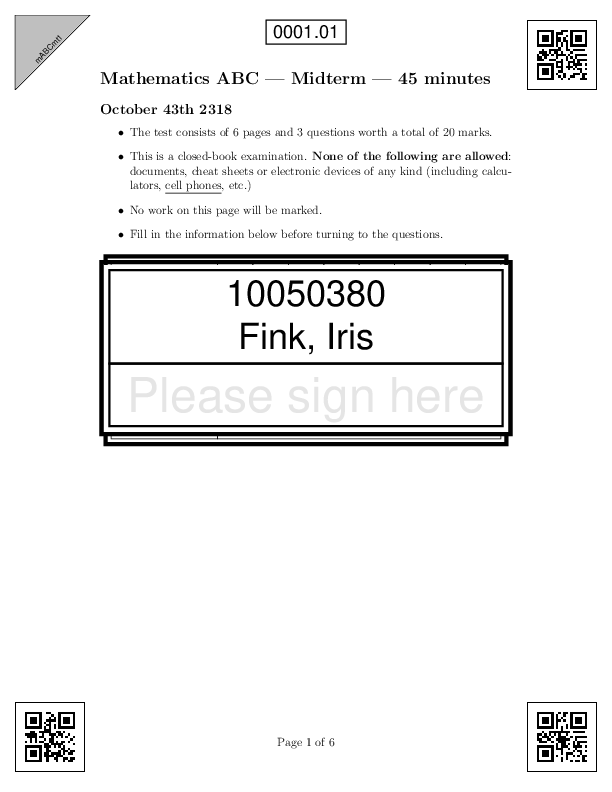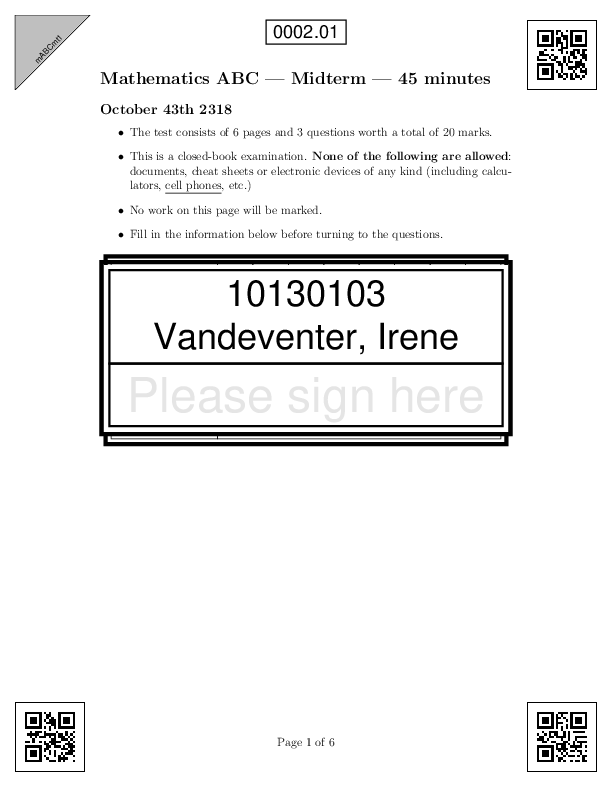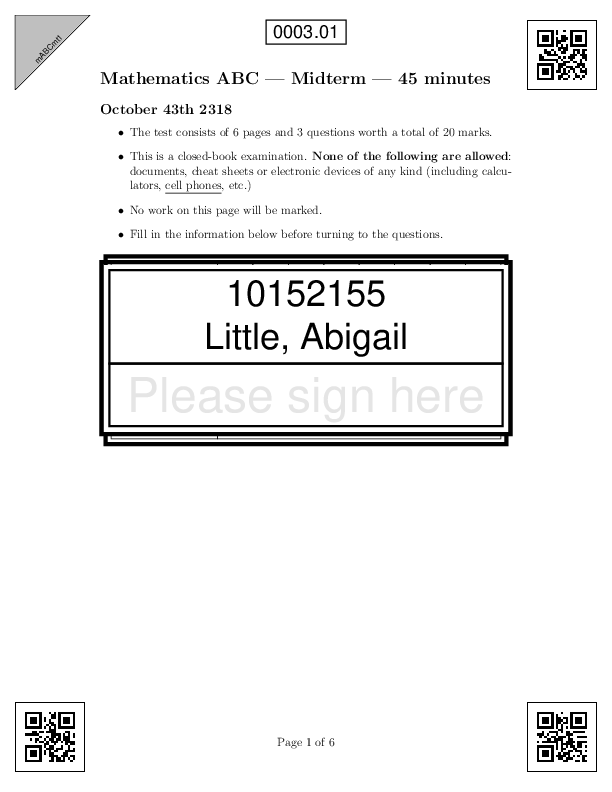Uploading a classlist
Plom needs to know who is in your class so that it can construct your spreadsheets and return papers to (the correct) students. Additionally, if want Plom to print some papers with names on the front (e.g., for assigned seating) then Plom will get those names from your classlist.
Run plom-create class -h and follow the instructions. You can try plom-create class --demo for now. You will be prompted for your server manager password
$ plom-create class -h
Plom wants your classlist as a CSV file. Since the developers’ institution runs Canvas, Plom can optionally handle Canvas’s exported CSV spreadsheets directly. More generally Plom only needs 2 pieces of data per student:
- student ID number (
id) – Plom expects an 8 digit ID number. If your institution uses a different format then please let us know and we’ll work out how to accomodate it. - student name (
name) – for various good reasons Plom will compress multiple name-fields (eg “family name” and “given name”) into a single name field. That being said, Plom will handle a few different as indicated by the output above.
Prenaming papers
Optionally, you can use your classlist to prename some (or in principle all papers). You can do this by specifying a paper_number column in your classlist which is used to “prename” papers, associating particular paper numbers with students before they write.
Plom will then produce tests with student names and IDs printed on them. This is useful when you have assigned seating for example. We show an example of this below.
We are now ready to build our PDF files.