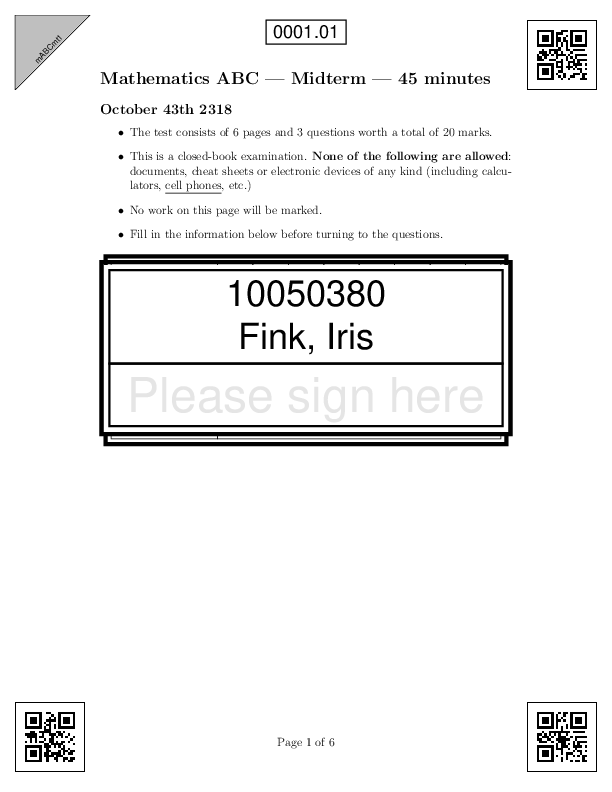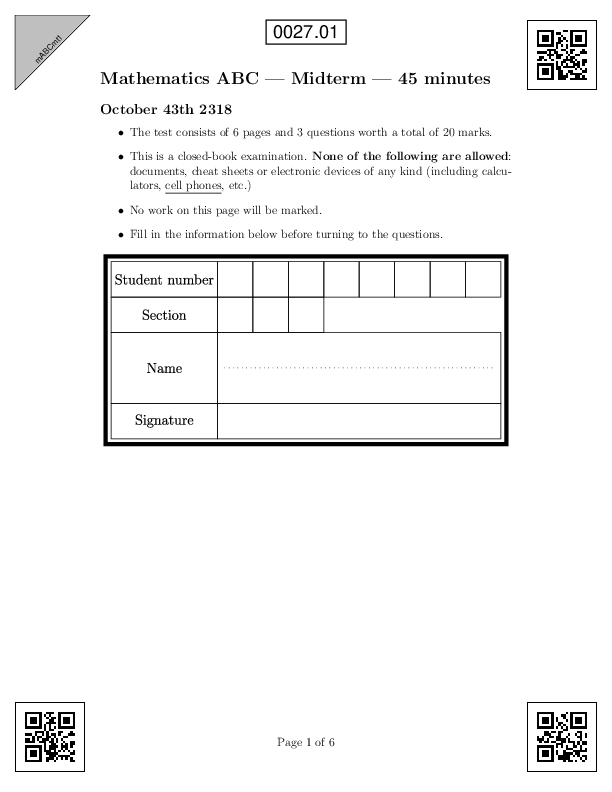Building PDFs
Plom now has everything that it needs to build PDFs for you to print.
Producing PDFs to print
Run plom-create make. It may prompt you for your server manager password.
$ plom-create make
Add DB row for paper 0001: ID DNM Q1v2 Q2v1 Q3v2
Add DB row for paper 0002: ID DNM Q1v1 Q2v1 Q3v1
Add DB row for paper 0003: ID DNM Q1v1 Q2v2 Q3v2
Add DB row for paper 0004: ID DNM Q1v2 Q2v2 Q3v1
...
Building named papers
100%|████████████████████████████████████████████████████████| 40/40 [00:04<00:00, 8.22it/s]
Writing produced_papers.csv.
Checking papers produced and prename-ing any pre-named papers into the database
The system constructs your PDFs in two steps. First it builds the database and populates it with information about each of the papers — such as the student name and ID (if you printed some named tests), and which question-versions have been chosen. Once that is done, the PDFs are constructed (in parallel) and any updates to the database are made. Your papers are now ready to print and you can find them in the papersToPrint subdirectory:
$ ls papersToPrint/
exam_0001.pdf exam_0008.pdf exam_0015.pdf exam_0022.pdf exam_0029.pdf exam_0036.pdf
exam_0002.pdf exam_0009.pdf exam_0016.pdf exam_0023.pdf exam_0030.pdf exam_0037.pdf
exam_0003.pdf exam_0010.pdf exam_0017.pdf exam_0024.pdf exam_0031.pdf exam_0038.pdf
exam_0004.pdf exam_0011.pdf exam_0018.pdf exam_0025.pdf exam_0032.pdf exam_0039.pdf
exam_0005.pdf exam_0012.pdf exam_0019.pdf exam_0026.pdf exam_0033.pdf exam_0040.pdf
exam_0006.pdf exam_0013.pdf exam_0020.pdf exam_0027.pdf exam_0034.pdf
exam_0007.pdf exam_0014.pdf exam_0021.pdf exam_0028.pdf exam_0035.pdf
Here is the resulting exam_0001.pdf (which is named) and exam_0027.pdf (which is unnamed):
We strongly recommend that you check some of these files before you print. Each page should have 3 qr-codes and 1 triangle stamped in the corners. Additionally the centre-top of each page has the test- and page-number stamped on it. Please also double-check the specification. If something has gone wrong, before you print is the best time to catch it. After printing, it is much harder to fix things and some dangerous manual hackery may be required.
Printing is out-of-scope for this tutorial but should be done carefully!
Finding some students to write your test is also out of scope…
After the test, we are now ready to start processing scans and get on with marking.
Something went wrong
Here are some common errors that are easy to fix before printing.
- “I found an error in the specification”
- “I used the wrong classlist”, or “My classlist is out of order”
- “I didn’t generate enough papers”
- “I found typos in my source tests”
- “My source tests are different lengths”
- “My source tests have different numbers of questions”
- “The qr-codes in the final PDFs overlap my text.”
- …
For now, the best advice is probably that you should just start again from scratch.