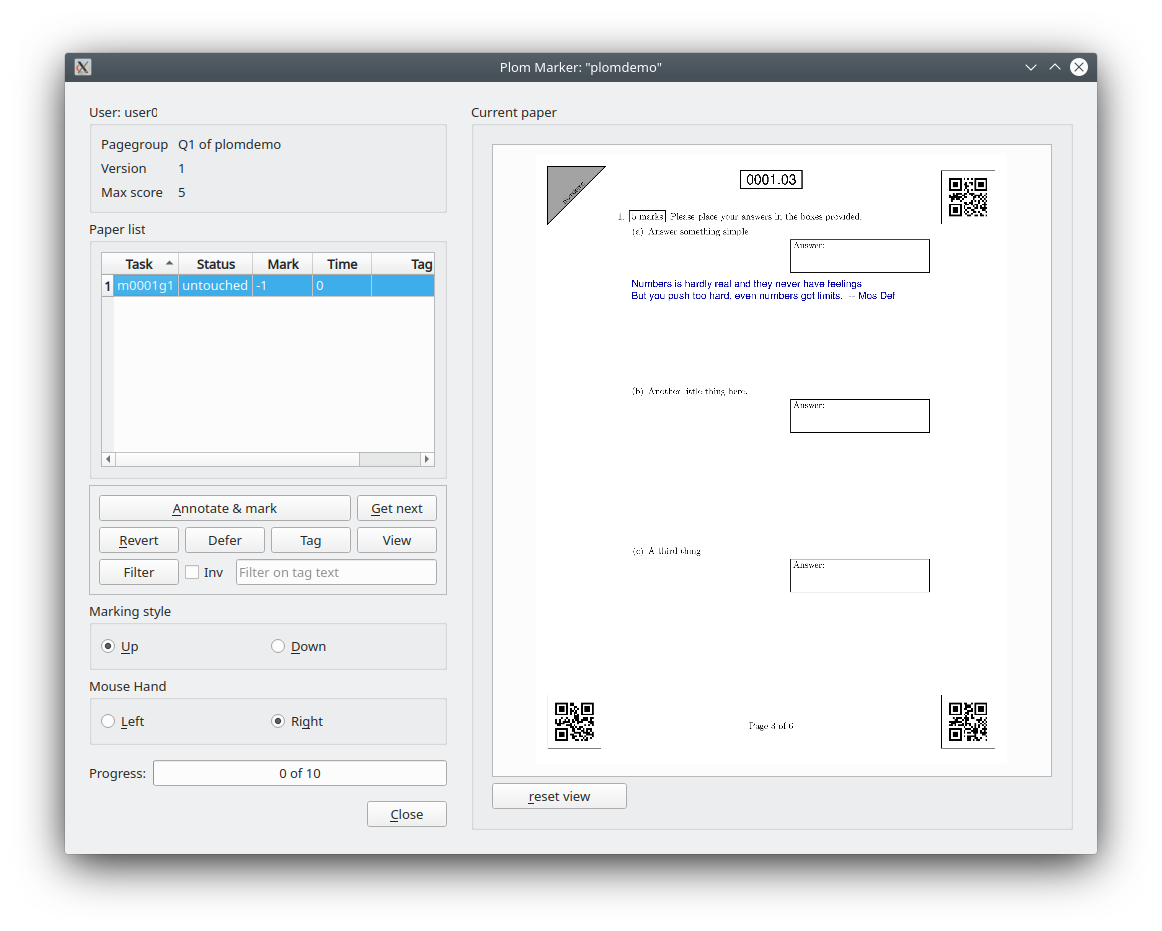Marking papers
The plom-client aims to make annotating papers and leaving consistent meaningful feedback as simple as possible. The client will only show you student responses that correspond to the specific version of the question to which you are assigned, and allows you to construct a table of “standard”-comments that you can leave with only a click or two.
The marker window
Fire up the client, enter the server and your username and password and click Mark. After a moment the client will display the Marker-window:
If you just want to get annotating then click on the annotate and mark button.
This window displays quite a lot of information. Click on the above image to bring up an annotated version which corresponds to the numbers below.
- Basic information including your username, the name of the test, which question and version you are marking, and the maximum mark for that question.
- The student response of the currently selected task. If you have already marked that paper, then the annotated version is shown. You can zoom in (left-click) and zoom out (right-click or shift-click).
- A list list of all the papers you have marked so far. Initially this will simply display the one as-yet-unmarked paper that the system has allocated to us. As each question is marked, this table will be updated with the marks we have given, the time taken, and any additional information we leave via “tags”.
- Buttons to perform various tasks:
- Annotate and mark — will bring up the annotation window where you can annotate the student response, leave useful feedback and assign a score.
- Get next — request the next paper (note that typically the next paper is requested automatically)
- Revert — if you have annotated the current paper, then this button will delete all your annotations (ie revert to its initial state).
- Defer — this simply defers the current paper so that you can come back to it later. This can be particularly useful when a student response is very different from the rubric.
- Tag — you can tag the current paper with extra information. For example you might put “reviewLater”, “modelAnswer”, or “copied” (though hopefully not this last one).
- Options and progress:
- Marking style — either mark up from zero, or down from full marks (see below).
- Mouse hand — the annotation client is designed to be used with one hand on the keyboard (to change tools etc) and one on the mouse. You should select according to your mouse-hand preference.
- Progress — how many responses have been marked and how many to go.
- Close — close the marker window.
Marking style: up or down?
Assigning marks (scores) in plom is done by either increments or decrements, which we call “deltas”. That is, as you read through a student response to a question you can either add marks $+1,+2,+3,\dots$ or deduct marks $-1,-2,-3,\dots$. More usefully, you can make “standard comments” to which you can assign such a delta. For example
- “Not the chain rule $(-2)$”
- “Arithmetic error $ (-1)$”
- “Be more careful $(0)$”
- “Be careful” (with no delta)
- “Good $(+1)$”
- “Correct product rule $(+1)$”
- “Good sketch of system $(+3)$”
Unfortunately if one mixes positive and negative deltas in the same annotation then things can become very confusing. For example, for a question out of 5, should a question with “Good $(+1)$” and “Not the chain rule $(-2)$” get a score of -1, 0, or 4? So to simplify things (considerably!), you may either choose “Mark up” or “Mark down”.
- Mark-up: Starting from a score of zero, you may use deltas $0,+1,+2,\dots$, and standard-comments with negative deltas can still be used, but they will appear with no delta and so have no effect on the total.
- Mark-down: Similar to mark-up except that one starts from full-marks and can use deltas $0,-1,-2,\dots$.
Which should you use? It depends on your preferences and on the rubric for the question. Some questions lend themselves to mark-up and some to mark-down.
Some questions about coments:
-
“Why a zero-delta?”: Plom lets you give standard comments with no delta, or a delta of zero. This second option might seem redundant, however we included it in response to some of our early users. They wanted to be able to leave a comment with some indication that “This is a minor error, so I’m not going to deduct points this time.” Similarly, “You have done something here, but it is not quite enough to get points.”
-
“Why no half-points?”: We recommend multiplying your scheme by 2. Slightly more seriously, the Plom developers think that it is hard to apply half-marks consistently across large numbers of papers, so prefer to discourage the practice.
-
“But I just want to enter the total”: We discourage this for most users. By using standard comments with fixed deltas, it encourages you to reuse those comments and be more consistent in your marking. That being said, if you mark-up from zero, you can set the score to $+n$ simply by pasting in a $+n$-delta.